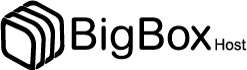Iptables is a Linux utility that allows users to configure the packet filtering rules that control incoming and outgoing network traffic. It is a powerful tool that can be used to secure a system by blocking unwanted traffic and allowing only authorized traffic to pass through.
iptables works by matching packets against a set of rules defined in a chain. If a packet matches a rule, it is then subjected to a specific action, such as being accepted, rejected, or dropped. iptables can be used to implement firewall rules, NAT (Network Address Translation), and other types of packet filtering.
There are three main tables in iptables: the filter table, the nat table, and the mangle table. The filter table is used for controlling incoming and outgoing packets, the nat table is used for NAT rules, and the mangle table is used for specialized packet alteration.
To use iptables, you must have root privileges. The basic syntax for adding a rule to the iptables firewall is
iptables -A CHAIN -p PROTOCOL -s SOURCE -d DESTINATION -j TARGET
where CHAIN is the chain to which the rule should be added, PROTOCOL is the protocol of the packets that the rule should apply to (e.g., TCP or UDP), SOURCE is the source address of the packets, DESTINATION is the destination address of the packets, and TARGET is the action to be taken if the packet matches the rule (e.g., ACCEPT or DROP).
For example, the following command adds a rule to the INPUT chain that allows incoming SSH connections from any source:
iptables -A INPUT -p tcp --dport 22 -j ACCEPT
There are many other options and parameters that can be used with iptables, including rules for specifying the interface, the state of the connection, and the time of day. For more information, you can refer to the iptables documentation or consult a resource on Linux networking.