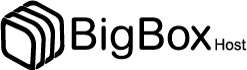Ubuntu E: Failed to fetch .. Hash Sum Mismatch, failed to update ubuntu 18.04 OS.
nano /etc/apt/sources.list
replace original sources.list with following lines.
http://in.archive.ubuntu.com/ubuntu/ bionic main restricted universe multiverse
deb http://in.archive.ubuntu.com/ubuntu/ bionic-updates main restricted universe multiverse
deb http://in.archive.ubuntu.com/ubuntu/ bionic-backports main restricted universe multiverse
deb http://security.ubuntu.com/ubuntu bionic-security main restricted universe multiverse
deb-src http://in.archive.ubuntu.com/ubuntu/ bionic main restricted universe multiverse
deb-src http://security.ubuntu.com/ubuntu bionic-security main restricted universe multiverse
deb-src http://in.archive.ubuntu.com/ubuntu/ bionic-backports main restricted universe multiverse
deb-src http://in.archive.ubuntu.com/ubuntu/ bionic-updates main restricted universe multiverse